How to create a blogger blog in 2020? step by step process is covered in this article. - Hello, if you also want to come into the field of blogging, then it is very important to have some information related to it. In today's time, if you want to make a blog and earn money online, then first of all you should learn what is necessary for creating a blogger blog in 2020.
It is very important to get some information while creating your blog. Therefore, pay attention to this article and read it in detail. The article is definitely big but everything has been explained to you in this.
 |
| How to create a blogger blog in 2020 |
How to create a blogger blog in 2020?
In today's era, every person wants to earn money online from home by spending his free time. For which the easiest way is an online job. Where you can earn money from home.
There are many ways to make money online. If you search on Google, how to earn money online then you get information about a lot of mediums to earn money online. Of which, Blogging is one of the easiest ways to earn money from home through the Internet. You can earn money online from Google Adsense by creating a good blog.
If you have a good content writing idea, then you can earn a good amount by reaching the people of the whole world through a blog, the question will definitely be in your mind that how to make a blog that makes money? So here is an easy and step by step quick guide for you to create a blogger blog in 2020 so that you can make a professional blog in 10 minutes.
Blogger is the Google Company’s blogging platform where you can create a blog for free with a .blogspot.com subdomain. Web Hosting is available here for free. Another famous platform is WordPress where you can make a completely free blog with the .wordpress.com subdomain. Here you have to pay the hosting charge. Also so many other blogging platforms for creating a free blog. but if you are new in this field so the blogger platform is best for you.
What is needed to create a free blog in 2020?
If you have in mind that you have to do coding and scripting to create a blog, get it out of your mind right now because here we know how to create a blog in an easy way without coding and scripting. Here are some things you need to know before creating a blog.
- What is the topic?
- The good topic or niche for the blog.
- Which topic is easier to rank?
- Finding the correct domain name and blog name.
- The process and place to get domain and hosting.
- SEO friendly domain name and blog name.
- SEO friendly design of the blog.
What is the topic of your blog?
Many people make blogs. Articles also write well, but due to lack of knowledge of some basic things, the blog is unable to rank, which causes it to fail. Most of the time people copy others which is the main reason for failure. More than 90 percent of such bloggers look at other people's earnings and try to copy their topics, names, articles, etc. Patience is the most important thing in blogging. Patience as well as your contents are important.
Select a good topic and work on the same topics related to what you know or what field you have experience in.
Which topic is best for the blog?
Blogs on topics like Health & Fitness, Technology, Blogging, Online Money Making, the Affiliate market, etc. are getting a higher rank. If you have a good knowledge of any of these topics, so choose a related topic.
Which topic is easier to rank?
In particular, there are more searches on topics related to Health & Fitness, Technology, Blogging, Online Money Making, Travel, Affiliate market, etc., so it is easier to rank. Here are some trending topics.
20 best topics for creating blogging that rank easily
- Health & Fitness
- Beauty Tips
- Online Money
- Food & Drink
- Arts & Entertainment
- Autos & Vehicles
- Books & Literature
- Business & Shopping
- Computers & Electronics
- Jobs & Education
- People & Society
- Hobbies & Leisure
- Home & Garden
- Pets & Animals
- Industrial & Real Estate
- Science & Technology
- Internet & Communities
- Sports & Games
- Travel & Tourism
- Finance & Banking
Which domain name and blog name are correct?
Keep the domain name as short as possible, it should contain your topic and the main keyword related to it. Domain names with keywords that match your topic are considered SEO friendly.
Where to get domain and hosting?
If you are new and just starting out, start with the Blogger platform. Here you can get free sub-domains as well as hosting for a lifetime. You can buy top-level domains from any vendor for around 10 $ per year and easily you can add them to Blogger.
Step by Step process to create a blog on blogger
You must have a Gmail ID to create a blog on Blogger. If you do not have a Gmail ID, so create Gmail ID first from here.
Step 1: Open your browser and type www.bloggger.com
Step 2: Click on Create Your Blog.
Step 3: Enter your email address or Phone No. which is linked with your email and click on next.
Step 4: Type your password and click on next.
Step 5: Type the title of your blog and click on next.
Step 6: Type address of your blog (address must be related to your blog niche), click on next.
(If the blogger says the address is not available, add some characters and search for the available address)
Step 7: Type the display name of your blog and click on finish.
Apply theme in Blogger blog
Step 1: Log in to your Blogger Dashboard with your email ID and password.
Step 2: Click on Theme
Step 3: Choose a theme and click on apply
 |
Apply theme in Blogger blog |
Layout Setting of Blogger blog
Layout settings are most important for blogger blogs. You can define the outlook of your blog from the layout settings. In the layout settings, you can set the header/footer of the blog, main body, sidebar, and menu bar, etc.
Step 1: Log in to your blogger dashboard
Step 2: Click on Layout
Step 3: Click on the header and add the description, logo, and title of the blog.
Step 3: Click on Main Menu and set up the different menu of your blog with their page link.
Step 4: Click on Main (Body) and adjust the post stile, like Posting date format, Social media, location, etc.
Step 5: Add different gadgets according to needs to the sidebar.
Step 6: Add gadgets in the footer.
What is Google AdSense and how to use it?
Continue to the next article.







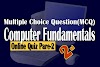



0 Comments
If You need any new topic related post, please comment us.