What is computer keyboard?
The
computer keyboard is one of the primary input devices used in computers. The
keyboard is the most basic and simple means for users to communicate with the
computer. It's look like same of typewriter which we already used. It consists
of a number of buttons called keys; all keys make different letters, numbers
and symbols and perform other tasks simultaneously.
 |
| What-is-keyboard |
Each
key on a computer keyboard is different with distance from each other. Keyboards
are typically used to type text, numbers, and other symbols in a word
processor, text editor, or any other program. teleprinter-style keyboards
became popular as the main input method for computers following the decline of
punch cards and paper tape.
History of keyboard
Although
typewriters are the definitive ancestor of key-based text entry tools, the
history of computer keyboards as tools for electromechanical data entry and
communication is derived from the utility of teleprinters (or teletypes) and
key pans.
In, the early 1870s, devices such as teleprinter largely used to transmit stock market text data from keyboards to telegraph lines. American mechanical engineer Charles Krum and his son Howard developed the teleprinter from 1907 to 1910, including the initial sacrifices of electrical engineer Frank Perne, Royal Earl House, and Frederick G. Creed. By the 1930s, Herman Hollerith developed the first keypunch device to include keys for text and number entry for common typewriters, an early computer development such as the keypunch device in ENIAC computers as both input and paper-based devices was included.
 |
| keyboard keys |
By
the time the mouse was introduced in 1984, the keyboard became the primary,
most integrated computer peripheral in the era of personal computing. After
the development of the graphics user interface the use and development of the
keyboard continued to grow.
Types of computer keyboard
A variety of computer keyboards are available in the
market, each of them designed to have specific features and special
requirements. The size of the keyboard and the number of keys vary as to their
design and brand. These are some types of keyboards according to the keyboard
layout.
- · Qwerty Keyboards
- · Wired Keyboards
- · Ergonomic Keyboards
- · USB Keyboards
- · Wireless Keyboards
- · Bluetooth Keyboards
- · Magic Keyboards
Types of
keyboard keys
The keyboard keys are divided into several groups for
their function:
Alphanumeric keys: it's also called typing key these keys include the same letter,
number, punctuation, and symbol.
Control keys:
it's also called Modifier keys; modifier keys are special keys that modify the
normal action of any key. For example, Ctrl+S. The most used modifier keys are
Control key, Shift key and the Alt key.
Function keys:
It's also called F-keys, the keyboard contains F1 to F12 f-key. All function key has a special function defined by the operating system.
Navigation keys:
The keyboard key used to navigate the cursor (pointer) round the screen is the
navigation key. They include PageUp, PageDown, Home, End keys, and four
directional arrow keys.
Numeric keys: Numeric keys are a group of 17
different key sections of a standard computer keyboard. It consists of 10 numeral
digit keys, 4 mathematical operator keys, dot keys, enter key and num lock key.
Keyboard function
A computer keyboard is the most important input
device of the computer system. It consists of separate keys used to enter characters and functions in
a computer. All keys represent different characters and functions. Alphabet
keys and numbers are used to enter text or data. Different functional keys are
used for specific tasks. Some keys are often used in combination with other
keys such as the CTRL key, ALT key, and SHIFT key for common computer
functions.
Importance of keyboard
A computer keyboard is the most essential primary input
device of a computer system. It plays the most important role in the computer
system. It is the most effective and user-friendly input tool for characters
and characters. If the technique has the
ability to create letters and symbols, the keys have the ability to tell. With the
help of keys, we share most of our views on the computer.
 |
| keyboard layout |
Keyboard shortcuts
Some Use Full Keyboard Shortcut:
Windows Key + R: Opens the Run menu.
Windows Key + E: Opens Explorer.
Windows Key + Up Arrow: Maximize the current window.
Windows Key + Break: Opens system properties.
Windows Key + F: Opens search for files, folder, and document.
Alt + Tab: Switch between open programs.
Ctrl + Shift + Esc: Open Task Manager.
Ctrl + Tab: Switch between different tab of browser
Ctrl + S: Save
Ctrl + O: Open
Ctrl + N: New Document
Ctrl + F: Find
 |
| keyboard shortcuts |
 |
| nepali-keyboard-shortcuts |




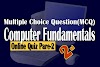






0 Comments
If You need any new topic related post, please comment us.