While using the computer, we use the
mouse to open or move a file, but do you know what is mouse and
how it is used. If you are on the computer then you must be using some
pointing device or you are doing your work through your touch mouse on the laptop. You
may have used a lot of mice, but do you know how the mouse works on the
computer?
Different devices in computer
system like monitor, keyboard, speaker, etc. all have their own work. Just like
the mouse also has an important role in the computer system, even if all the
equipment is there and if there is no pointing device in our system, then running the
computer becomes very difficult, because the task of controlling everything
on the PC screen is doing by the mice. For this reason, if we have some
information about it before purchasing the pointing device, then we can choose a special
type of pointing device for us.
 |
| What is mouse and how it works? |
Our daily work has become very easy due to technology. We are doing a lot of our work through a computer. In order to use the computer in the same way, it is very necessary to have knowledge about the accessories associated with it. There are many types of input devices, of which a pointing device is also the most important equipment. In this post, we will discuss what is mouse, its type, style of working, and other topics related to it. So let's get started and know what is mouse and how a Pointing Device works?
What is mouse?
The mouse is an important
input device of the computer system. It is also known as a pointing
device. It is used to interact with the computer. This is especially used
to select different items on the PC screen, open different files or folders,
close them, learn about them, and make changes to them.
The user uses Pointing device to instruct
his computer to do various tasks. Which we call as input in computer language.
We also use this to point, select, click, drag, drop and scroll, etc. on the
display screen. There are many companies making Computer mouse. Every
company has different models and designs which have different features and
connectivity, but almost all models have a scroll wheel and two mouse
buttons.
See also: What is Keyboard?
What is the full form of the mouse?
The full form of the mouse is as
follows
M: Manually
O: Operated
U: Utility For
S: Selecting
E: Equipment
Is "mouse" an acronym?
As we told you, the full form of
the mouse is a "manually operated user-selected device". But when Douglas
Engelbert invented the mouse, he called it a mouse because the device was
rodent-like. Later, a lot of writers and some companies wrote their full form
of mouse according to their own calculation.
Mouse definition
The pointing device used to give
commands to the computer easily with the selection of existing Icon on the
computer screen, opening various files or folders, closing them, knowing about
them, and changing their location is called Mouse. This is used by computer users
placing on the desk surface.
Different names of mouse
We also know the mouse as the pointing
device. While moving the pointing device to the desk surface, a cursor moves across
our PC screen, known as the pointer or cursor.
Who is the father of computer mouse?
The mouse was invented in 1963 by
Douglas Engelbart, who worked at Xerox PARC. Initially, it was called
the X-Y Position Indicator, which was used by the Display System. In a very
short time, the mice became very famous and people started using it as a
pointing device on all computers.
Part of a computer mouse
The design of the mouse that we
use on our PC varies according to the company. But despite the difference in
design, the pointing device part is almost the same. This species has a Left
mouse button, Right mouse button, Central Wheel button, a Connecting Wire, and
a body of mice.
The left button of the mice is
used to open or close the different files, folders, etc. The Right button is
used for special operations like right-clicking, viewing a property, shortcut
or popping up the context menu, etc. The wheel button is in the middle of the
pointing device which is used to scroll down or up the screen. Some company's pointing device also
has special buttons. This is used for Internet navigation and other specific
functions.
Different Function of Mouse
The function of the pointing device is also
different according to the mouse interface and interface of different software. Here I have tried
to give information about some common functions of the mouse. So that you will be
easy to use the mouse.
1. Moving the cursor
- When we move the pointing device connected to the computer system, the Cursor of the
mice on the PC Screen also moves here and there. This is one of the primary
functions of the pointing device. The task of which is to move the mice cursor into the
screen.
2. Using open or execute a program
- A pointing device, you can open or execute icon, file, folder, or any other program on
the computer screen. In particular, the left click button on an icon is opened
twice and the right-click button is closed once.
3. Select - Both Left and
Right Button are used to select or highlight text, file, folder, etc. according
to the requirement. After selecting, we can apply a function like Copy, Cut, or
Paste.
4. Drag-and-drop - You can
easily drag-and-drop from one place to another by pressing the mouse button on an
icon, file, or folder.
5. Hover - Often when we
move the mice cursor over an icon, file, or folder, the information related to
it appears in a pop-up called hover. The word Hover is quite popular in the web
world as well. When the mice cursor goes over a web link, the color of that
link changes. Which happens because of Hover.
6. Scroll - Using the
wheel between the two buttons of the pointing device, you can scroll down to see the big
document completely.
Types of Mouse
Depending on the technology of
the mouse, different types of mouse are available in the market; all
have some different technology which differentiates each other in their
function. These are some types of mouse.
Corded mouse
A corded mouse is directly connected
to a computer system with a cable (serial, PS / 2, or USB). It takes power for
its operation from the same port to which it is connected; there is no need for
external batteries. There is more accuracy in these types of mouse.
Cordless / Wireless Mouse
A cordless or wireless mouse is
connected to the PC system by wireless technology such as Bluetooth or
Infrared. Batteries are required to operate this mice. This is very good for
those places where you have problems with cord or cable, such as while
traveling.
Mechanical mouse
The mechanical mouse consists of
a ball and a number of rollers, which serves to track the movement. It is also
known as a ball mouse.
This type of mouse is typically
of corded variety and is not as popular as optical mouse. Its
performance is very high but it needs special cleaning from time to time.
Optical mouse
An optical mouse uses optical
electronics to track the mouse’s position and movement. They are also called
standard mechanical mice as they are more reliable than others and require less
maintenance. But their performance depends on the type of surface on which they
are operated.
How to change the left and right mouse buttons.
You can change the mouse button
according to your requirement. The configuration of mouse buttons is especially
for right-handed users. If you want, you can change the left and right mouse
buttons by following the steps below.
Step 1: Open the Control Panel.
Step 2: Search mouse in the
search bar.
Step 3: Click on Change Mouse
Setting.
Step 4: In Button Tab Click on
Button Configuration and arrange according to your requirement
Conclusion: The Pointing device is a very essential part of the computer system, without a pointing device it is
very difficult to operate the PC.
I sincerely hope that I have
given you complete information about what is mouse and how does it worked,
As well as different parts and functions of the mice. If you have any
confusion please comment. I request all of you readers to share this
information on different social media so that our awareness will be there and
it will benefit everyone. I need your help so that I can convey more new
information to you. Please subscribe to our website.
Thank you!







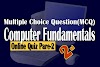



2 Comments
so informational article, keep it up
ReplyDeleteThankyou
DeleteIf You need any new topic related post, please comment us.